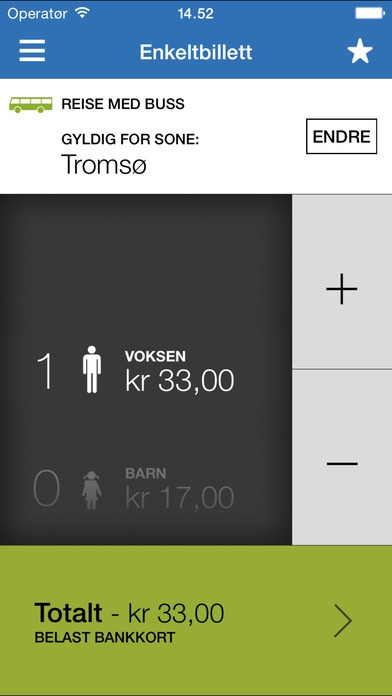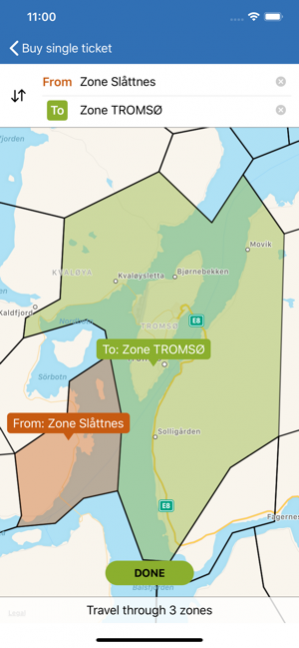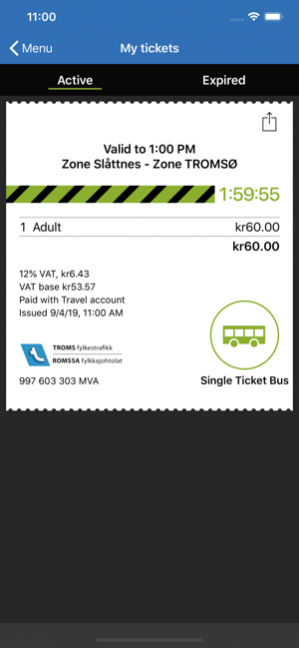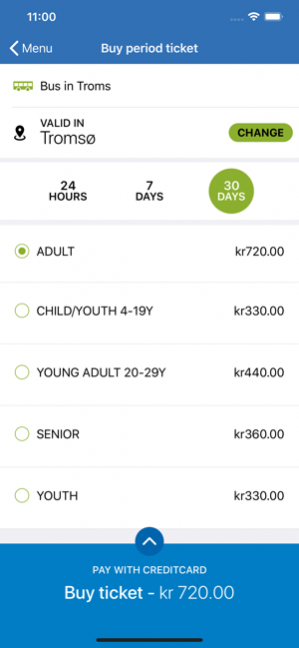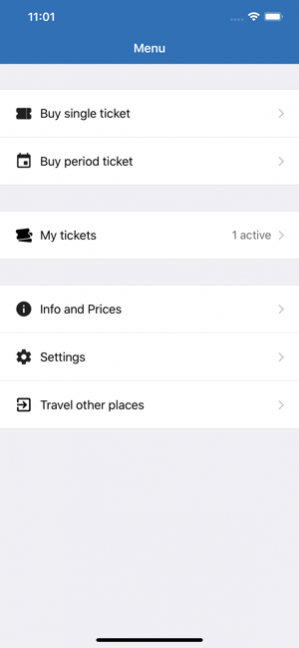Troms Mobillett 5.4.2
Continue to app
Free Version
Publisher Description
Troms Mobillett is a mobile application that makes it possible to buy single tickets and season tickets for public transport throughout the county of Troms with your mobile. You can purchase tickets for bus, express or ferries in Troms County for the travel routes and zones that are available in the app. The tickets are valid from the time of purchase. As a traveller you are responsible for ensuring that you have a valid ticket, proper zones and correct age category. If in doubt about what is right, please contact one of our customer service center before you buy your ticket. You must make sure that you get on board the boat / ferry before buying the ticket. Bought ticket gives no guaranteed seeting (only bus route 100 and 150 has this). Ticket types available: • Single ticket Bus • Period Ticket Bus - Tromsø, Finnsnes, Harstad • Night Owl Tromsø • Single ticket Expressboat • Single ticket Ferry • Event tickets Methods of payment: • A Mobile Account that is topped up using VISA/Mastercard • Payment card (VISA/Mastercard) • Telephone bill (norwegian subscription only) The app is fully compatible with the new iOS 8. Have a nice journey!
Oct 11, 2019 Version 5.4.2 This version brings the following fixes and improvements: * Fixed an issue where Vipps payments would not work on iOS 13 devices.
About Troms Mobillett
Troms Mobillett is a free app for iOS published in the Recreation list of apps, part of Home & Hobby.
The company that develops Troms Mobillett is WTW AS. The latest version released by its developer is 5.4.2.
To install Troms Mobillett on your iOS device, just click the green Continue To App button above to start the installation process. The app is listed on our website since 2019-10-11 and was downloaded 34 times. We have already checked if the download link is safe, however for your own protection we recommend that you scan the downloaded app with your antivirus. Your antivirus may detect the Troms Mobillett as malware if the download link is broken.
How to install Troms Mobillett on your iOS device:
- Click on the Continue To App button on our website. This will redirect you to the App Store.
- Once the Troms Mobillett is shown in the iTunes listing of your iOS device, you can start its download and installation. Tap on the GET button to the right of the app to start downloading it.
- If you are not logged-in the iOS appstore app, you'll be prompted for your your Apple ID and/or password.
- After Troms Mobillett is downloaded, you'll see an INSTALL button to the right. Tap on it to start the actual installation of the iOS app.
- Once installation is finished you can tap on the OPEN button to start it. Its icon will also be added to your device home screen.